How to migrate from Azure to Aws
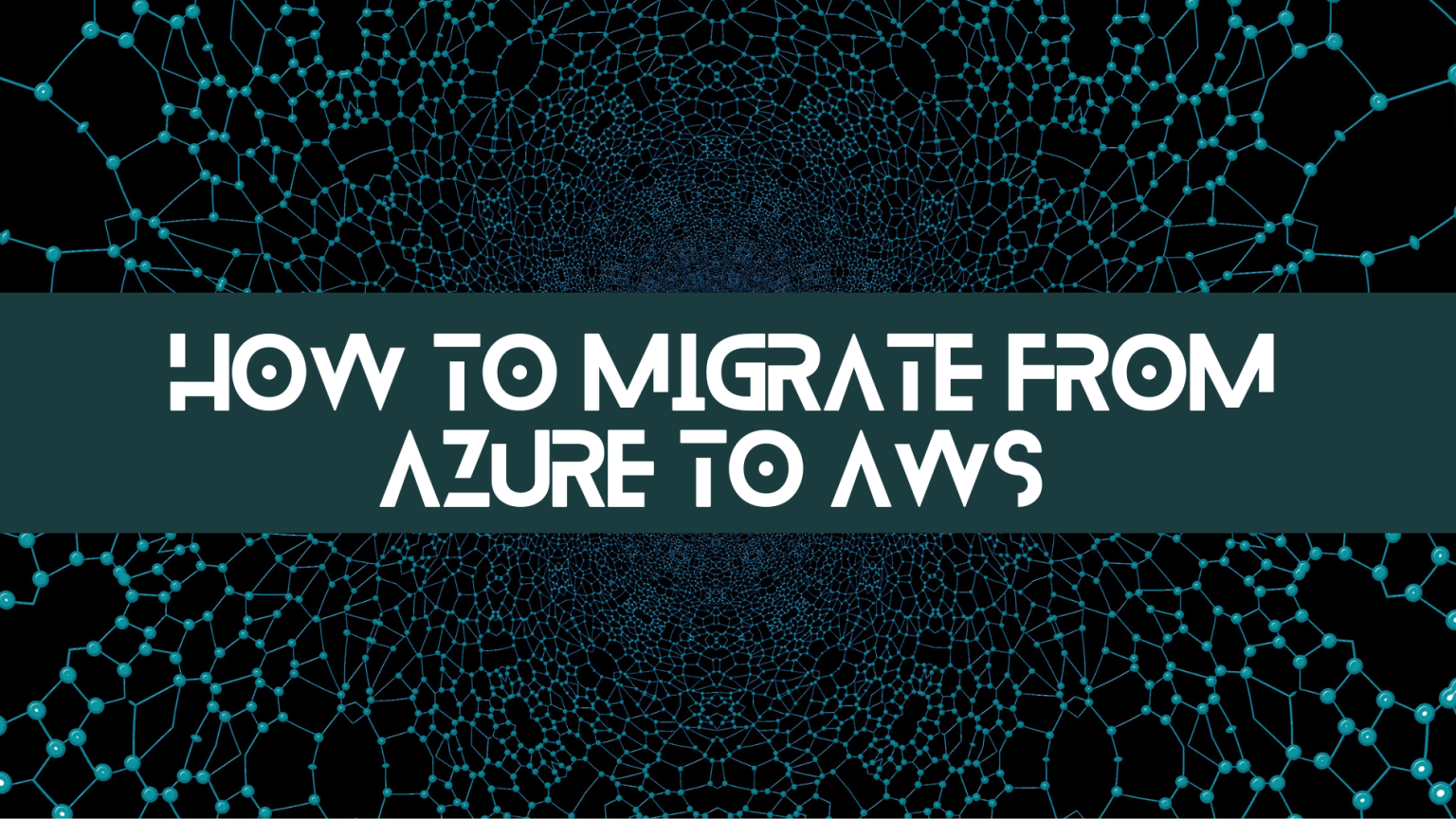
Migrate from Azure to Aws seem like a daunting task, but with careful planning and execution, it can be a smooth and successful process. If you’re currently using Microsoft Azure and want to migrate to Amazon Web Services (AWS), here’s a step-by-step guide to help you make the transition.
Step 1: Plan Your Migration Strategy
Before you begin your migration, it’s important to have a clear understanding of your goals and priorities. Consider the following questions:
- What are the specific reasons for migrating to AWS?
- What applications or services will you be moving?
- How will you handle data migration?
- What is your timeline for completing the migration?
- What are your budget and resource constraints?
Based on the answers to these questions, you can develop a comprehensive migration strategy that takes into account your unique needs and requirements.
Step 2: Evaluate Your Azure Environment
The next step is to evaluate your existing Azure environment and identify the components that need to be migrated. This includes applications, databases, virtual machines, storage, and network configurations.
Take stock of your current infrastructure and assess any dependencies that might impact your migration. For example, if you have an application that relies on a specific Azure feature or service, you’ll need to ensure that this feature is available on AWS or identify an alternative solution.
Step 3: Set Up Your AWS Environment
Once you have a clear understanding of your Azure environment, it’s time to set up your AWS environment. This involves creating an AWS account and configuring your account settings and security measures.
You’ll also need to create an AWS Virtual Private Cloud (VPC) and configure your networking settings. This will allow you to create a secure and isolated environment for your AWS resources.
Step 4: Migrate Your Data
Data migration is a critical part of the migration process. You’ll need to plan your data migration strategy based on the size and complexity of your data, as well as your migration timeline.
One common approach is to use AWS Database Migration Service (DMS) to move your databases from Azure to AWS. This service supports a wide range of database platforms, including Microsoft SQL Server, Oracle, MySQL, and PostgreSQL.
Step 5: Test and Validate Your Migration
Before going live with your AWS environment, it’s important to test and validate your migration. This will help ensure that all components are functioning as expected and that there are no issues or errors.
You can use AWS CloudEndure Migration to automate your testing and validation processes. This service enables you to replicate your entire Azure environment in AWS and test your applications and services in a sandbox environment.
Step 6: Go Live with Your AWS Environment
Once you’ve successfully tested and validated your migration, it’s time to go live with your AWS environment. This involves redirecting traffic from your Azure environment to your AWS environment.
You’ll also need to monitor your AWS environment closely and address any issues or errors that arise. Be sure to have a plan in place for handling unexpected downtime or performance issues.
Conclusion
Migrating from Azure to AWS requires careful planning and execution, but with the right strategy and tools, it can be a smooth and successful process. By following these steps, you can ensure that your migration is efficient, secure, and meets your business needs.